Six mistakes to avoid when creating user guides
A first-rate user guide – whether in printed / PDF or in video format – is a crucial part of ensuring your customers have a positive rather than a frustrating experience when learning to use your product or service. But sometimes, the development of this information tool is left to the last minute, or is put in the hands of the very people who designed your widget – not a good idea!

Poorly prepared user guides will frustrate the buyers of your product or service.
Here are six mistakes to avoid when preparing instruction documents:
- Focusing only on the ‘how.’
It’s tempting to believe that all your users want to know is how to ‘make it work’ so they can get on with enjoying your new marvel. Fact is, you should also tell them why a particular feature or function is important, so they can decide if it’s relevant to them. Even before that, it’s wise identify the various components or buttons, so they know where to start in understanding your new device.
- Simply showing the parts of your product without any context.
Ever opened a user guide to find a tiny diagram that’s cluttered with call-out labels naming the various parts? Don’t cram everything into one visual! Ensure that people can make the connection between this 2D view and the 3D object in front of them, such as by providing multiple views that are accurate and clearly labeled (e.g., view from left side). Then, cross-reference each label with the page or video segment where you describe the feature in detail and explain how to use it.
- Combining various product models into a single guide.
Last time you purchased a small appliance, were you fastidious in keeping the packaging that indicated its model number? If not, do you keep a magnifying glass handy to read the model number, often presented in tiny type on the information plate located at the back or on the bottom of the item? Don’t aggravate your eager new customers as they try to figure out which model they bought: incur the extra resources required to produce different versions of your instructions for each model (even if they’re only marginally different).
- Providing incomplete or unclear instructions.
A common error when explaining how to use a particular feature or function is to confuse a description of what it does with how to use it. Take, for example, high-beam headlights on a car. You are correct in simply saying:
How to use: Pull the lever located on the left side of the steering wheel toward you.
But this alone could leave a first-time driver puzzled about the purpose of high beams. It’s wise to precede the how-to instruction with explanatory text such as:
About high-beam headlights: A second bulb in the headlight unit that provides a further and wider view of the road ahead of you when driving at night. High beams tend to be ineffective when driving in foggy conditions. Tip: Switch back to the low-beam setting when oncoming cars are approaching you since your high beams interfere with their ability to see.
- Failing to include troubleshooting guidance.
If only the world worked perfectly… Good user documentation anticipates that there will be times when users face challenges with your product or service. Like a good physician, this troubleshooting guidance begins from the user’s perspective (the ‘symptoms’ they’re experiencing) and then provides a range of possible remedies for the issue. Neglecting to provide such a resource – that is, expecting your users to work backwards from how-to instructions alone – threatens your brand equity.
- Omitting navigation tools.
If you don’t include a Table of Contents as well as a comprehensive Index (in a print document), you are dramatically hampering the user’s ability to follow their own path in learning to use your product or service. Let’s return to the high-beams example. Consider organizing your documentation’s Contents around different aspects of the driving experience (e.g., ‘Driving at night’ rather than ‘Headlights’). Include multiple entries in the Index – such as night driving, headlights, high-beam headlights, fog – that all link back to the same section of the guide.
With social media enabling your users to widely share the frustrations of an unsatisfactory post-purchase experience, it makes great long-term sense to invest properly in your user documentation.